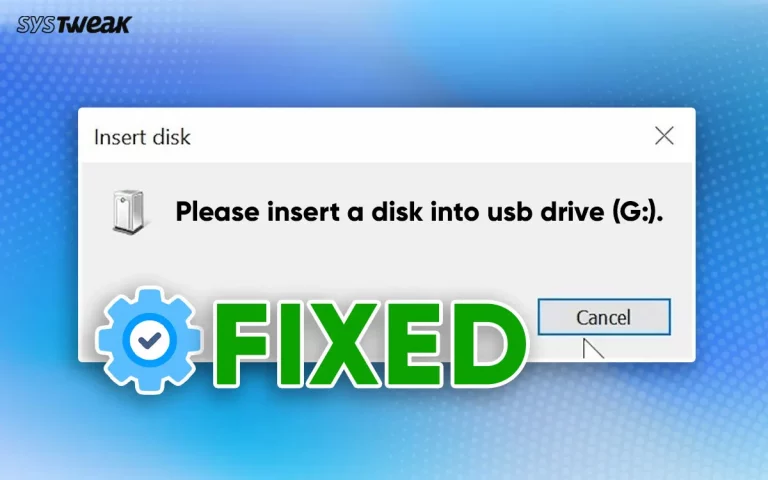MySpace brings back a lot of memories for millennials. Social media is not the same as it used to be. This is why MySpace has been completely revamped. It is now back with a whole new look, user interface, and features. But the sheer factor driving people back to it is the nostalgia and of course, old memories and pictures. However, the old question people have about whether they can recover Myspace photos still remains.
Several users want to get their hands on the older pictures they shared and do not have access to them anymore. It may be a sense of nostalgia driving them to do so, or maybe an old friend recovered MySpace photos, and there’s FOMO!
Regardless of the reason, here are some ways that will help recover MySpace photos handily, and in this post, we will discuss them. Keep reading, as these fixes might help you recover old MySpace photos!
Where is My Old MySpace Account? Can I Still Access It?
Several users have concerns about their old accounts that they have not accessed for a while. Some are unaware if the account is still active, while others have forgotten their username or password. If you, too, are worried about a similar problem, then here are a few things you need to know about MySpace –
- The developers who revamped the platform have tried to move and recover all the previous data. This means if you have an active profile, it is available on the current version.
- You require access to any of the two things out of these three to recover your account –
– MySpace Username
– Email used to create MySpace account
– Contact number used in the profile. - All your images can be recovered if you can access your profile. Friends and connections have also moved from prior accounts, so you may spot your profile if one of your friends has recovered theirs.
Recovering your old photos is possible. The above factors might have answered your question about accessing your old MySpace profile.
How to Recover MySpace Pictures from an Old Account
Hoping that the above factors may have helped you get a hold of your old MySpace account, let’s take a look at some of the ways you can try and recover old pictures from your profile.
Method 1 – Use Your Username to Find Your Profile and Download Pictures
The first and basic method to find and recover old MySpace photos is to look up your profile on the platform. It requires no login whatsoever. Things can get super easy if you know your exact MySpace username. Here’s what you need to do –
Step 1 – Log On to www.myspace.com
Step 2 – Find the People option in the left pane. Open it to find the search bar.

Step 3 – In the search, input your username if you remember. You may also try your actual name or email address you used to create the account.

Step 4 – Search to see if it brings any results. If it concerns your old profile, open it, and you may see your profile pictures and featured images.
Step 5 – Simply use the Save Image option on your browser (right-click) and recover the picture.
The only downside here is that you may not be able to access your entire library, and hence, not all pictures can be recovered this way. However, this does give you clarity about whether your profile was moved to the new server or not.
Method 2 – Find Your Pictures in The Mixes Section
After identifying your profile using the first method, if you can log in to your MySpace profile successfully, you can use this method to find all your old pictures
Step 1 – Log in to your MySpace account.
Step 2 – Find the Mixes option in the left pane from your MySpace home.
Step 3 – In the Mixes section, you may find folders of your old pictures.

Step 4 – Click on Classics – My Photos, as all your prior data is saved here.
Step 5 – Simply restore your photos from the folder. You can download or save them as you see fit.
It is a convenient way to download your old memories. However, sometimes things are not that easy. Losing your old photos can be hurtful, especially when you do not have a backup. If you have lost your MySpace photos or any other old photos, make sure you do not skip the next fix!
What to Do If You Can’t Find Your Pictures on MySpace?
Usually, after losing the original copies people check for their photos on social media. It may be due to an uncertain format, or unknowingly removal of files from your local storage. But what can you do if you cannot find the images on MySpace? Well, we may have a solution for that!
You see, every picture that you share using your PC is generally saved on your computer for a while. This means that even if you have deleted it, it is still in the deep lengths of your storage. It is possible to recover them using the Photos Recovery app.
Here’s how it works –
Step 1 – Download and install the Photos Recovery app on your computer.
Step 2 – On Opening the app, you may find a Scan option. This searches your PC storage for all the deleted pictures. Choose the Drive you want to scan.

Step 3 – Let the Scan run and finish. This may take time, depending on the scan mode you choose. You may need to use the Deep Scan if the images are too old, but remember that it will take a lot of time.
Step 4 – After the Scan is over, you may get a prompt showing you the scan results.

Step 5 – Choose the images from the search results. You do get a small preview window, which can help identify the correct image to restore.

Step 6 – Click Recover after marking the files you want to restore.

Step 7 – Choose the folder where you want these files to be restored. Always keep in mind that you should not do it in the same drive as you are recovering, as there are chances of overwriting.
After successfully choosing the folder and recovering the files, you are ready to relish those memories again! The return of MySpace is exciting for users, and recovering pictures always gives you nostalgia! Hope these methods help you out with recovering MySpace photos. If you have anything to share or ask, please drop us a line in the comments section below. Catch you in the next one!