Nowadays, everyone uses more electronic devices (Computers / Laptops) all over the world, we rely on them more in our daily lives. When a computer / PC becomes slow down, it can make tasks frustrating and hard to complete. Over the time, it’s normal for a computer’s performance to decrease, and this can lead to several PC Problems. Just like any other machine, a computer needs regular maintenance to keep running smoothly. Since it’s a smart machine, it requires proper care to avoid any problems. Without this care, your computer can slow down or even stop working properly. That’s why it’s important to know how to maintain or clean users Windows PC for better performance.
In this article, we will discuss the best Windows PC clean-up tools to enhance PC performance, clean junk files, secure and maintain users PC, and achieve more, as well as why PC cleaning software is important.
Whether you are a beginner or an advanced user, this blog has a solution for all. However, before we start, let us understand what a PC cleaner tool and and why you need it.
What is a Best PC Cleaner tool?
It is a tool that helps boost PC speed and game performance and makes it run faster. By appropriately managing and equally distributing resources, PC Cleaner ensures that all unused data and applications are optimized.
You run applications to get a job done. However, with time, the tasks increase, and the working memory of your PC (RAM and ROM) & storage space get cluttered. Eventually, this slows down the PC’s performance, requiring you to delete unwanted programs, clean junk data, and tune up the PC. This is when the best PC cleaner and optimizer software comes into play.
Why Do You Need the Best System Cleaner tool for PC?
Another critical question is, why PC Cleaner software is needed to clean & optimize your PC? There are several reasons for this, and here we list down the most common ones:-
- Clean junk files to free up disk space
- Clean malware infections.
- Speedup startup speed.
- Get rid of unwanted data or applications.
- Enhance game or PC performance.
- To keep device drivers updated.
- Remove invalid registry entries and keep the Windows registry optimized.
- Defragging hard disk for optimized performance
- Keep PC and Data secure.
List of Best PC Cleaner & Optimizer Software to Download in 2025
Now that the need for a computer cleaning program is clear let’s jump to the list and check the best PC optimization tools you can use. Advanced System Optimizer takes the 1st position as, unlike other PC cleaners, it performs a deep scan in less than an hour (the time taken to scan and optimize the PC depends on the size and data stored on the disk). Additionally, it helps clean malware infections, fix registry errors, clean junk files, check for corrupt system files, optimize disk, help in data recovery, securely delete data, optimize game performance, update drivers, and much more.
1. Advanced System Optimizer
Best for – Optimizing PC, cleaning junk files, & boosting game performance in a few clicks.
Rating – 10
Latest Version – 3.81.8181.271
Price – $49.95 per year
Money Back – 60 days, Available New year Offer
Advanced System Optimizer developed by Systweak Software comes with a 20+ tools to enhance computer performance. This software can detect and remove malware infections, delete invalid registry entries, optimize hard disk and registry, update outdated PC drivers, and a lot more. It can even scan for corrupt system files and fix them. It offers different scanning modes for users ease. If you are optimizing a PC for the first time Deep Scan should be performed. Though it will take 8-10 minutes depending on data it will optimize all the issues responsible for the PC’s slow performance. You can contact support via email and can get help from the user guides and FAQs published on the site. Most importantly this best PC cleaner even allows scheduling scans, allowing beginners to use the tool without getting entangled in technicalities.

What’s New:
- Minor bug fixes for improved stability
- Updated scan engine for faster and more accurate performance
Features
- One-click PC optimization for thorough cleaning.
- Hard Disk and Registry Optimizer.
- Game and Memory Optimizer.
- System and Privacy Protector.
- Update outdated PC Drivers.
- System files backup and restore.
- Recover deleted files.
- Regular PC Maintenance.
Pros
- The multilingual application makes it easy for people worldwide to use.
- 24-hour fully functional trial version.
Cons
- It has a limited functionality trial version.
- Manual update fetching is required.
2. CCleaner
Best for – Junk cleaning and cache management
Rating – 9
Latest Version – v6.26.11169
Price – $29.95 per year
Money Back – 30 days
CCleaner Professional is another popular contender for the best PC Cleaner tool. It is a dedicated cleaning tool that frees space on your PC. The tool has been around for quite a while and has even been controversial, yet due to its functionality and excellent PC optimization feature, it is popular among the masses. You can use both free and paid versions of the tool. The paid version offers real-time protection and cleanup scheduling, while the free version of CCleaner allows cleaning temporary files, browser caches, unwanted cookies, etc. Although it doesn’t have the same advanced features as Advanced System Optimizer, it still helps remove many things that are responsible for slowing down PC performance.

What’s New –
- Software Updater via Health Check will now ask users to close running applications so that it can update all the apps.
- Will sort the recently updated software by date.
- Bug Fixing
Feature
- Cleans junk files in a single scan.
- It helps track & delete cookies and caches.
- It gives you an edge with the history and browsing data cleaning.
Pros
- A clean interface for quick PC optimization.
- Offers multiple-device plans for all your professional and personal devices.
Cons
- Minimal features are available in the free trial.
- Multiple bugs in the current release
3. Ashampoo® WinOptimizer 27
Best for – Managing PC resources and creating restore points
Rating – 8.5
Latest Version – 27.00.03
Price – $50 per year
Money Back – 30 days,
Limited Time Offer – Get it at a discounted price of $15 for up to 3 devices, offering winter sale
If you want a single tool that does it all this optimization tool can be your go-to tool. With several modules in a single application, Ashampoo WinOptimizer 25 simplifies PC cleaning. The tool can scan and remove junk files, broken registry entries, and browser cookies with a single click. By clicking the Details button you can review the results and get a full description of each issue explaining what it is, and why you should remove it. This helps make informed decisions. For regular maintenance, the tool just like Advanced System Optimizer offers modules like disk defrag and startup manager. Although these tasks can be performed manually having them done with a single click is always convenient. You can test the product for 30 days.

To get the product at a discounted price, check the Deals section on the official website.
Features
- Find and delete old Windows versions, updates, and system caches
- Displays CPU speedometer and hardware details on the program startup screen.
- Powerful driver cleaner to make PC 50% faster.
Pros
- Automated clean-up tools that you can turn on or off at your disposal
- There is only a one-time fee for three devices.
Cons
- Adds store links to desktop.
- It is more suitable for advanced users with multiple configurations.
4. PC Manager
Best for – Managing storage and fixing common PC issues.
Rating – 8.3
Latest Version – 3.12.3.0
Price – Free
Money Back – N/A
When discussing best PC cleaning software, not mentioning PC Manager is like saying we did a thorough research but we have no idea about Microsoft’s product. The app is compatible with Windows 11 and Windows 10 (1809 and above). The tool reliably safeguards your PC, integrates Windows antivirus engine, and provides a one-stop solution to optimize PC performance, system lag, pop-up ads, etc.
Note : The virus scanning in Microsoft PC Manager is dependent on Windows Defender. This means to use virus scanning functioning Windows Defender must be installed on the PC.

Features
- Integrated Windows security.
- PC boost and storage manager.
- Health Check to deep clean PC.
Pros
- Safe to use PC cleaner app
- Minimal CPU usage
Cons
- Some bugs are encountered while running the program.
- Not available for all Windows users.
5. Wise Disk Cleaner
Best for – PCs with low resources & severe storage issues.
Rating – 7.5
Latest Version – 11.1.3
Price – Free
Money Back – N/A
View offers here, get 7 more apps free
This free PC cleaner lands at the 5th position as it is more of a disk management and data cleaning tool than a complete PC optimizer. The tool can be a good choice if your PC has severe disk issues such as low storage space and slow read and write speed. Wise Disk Cleaner lets you make the most of your hard disk space, enhancing data privacy by removing the traces of websites you visit.
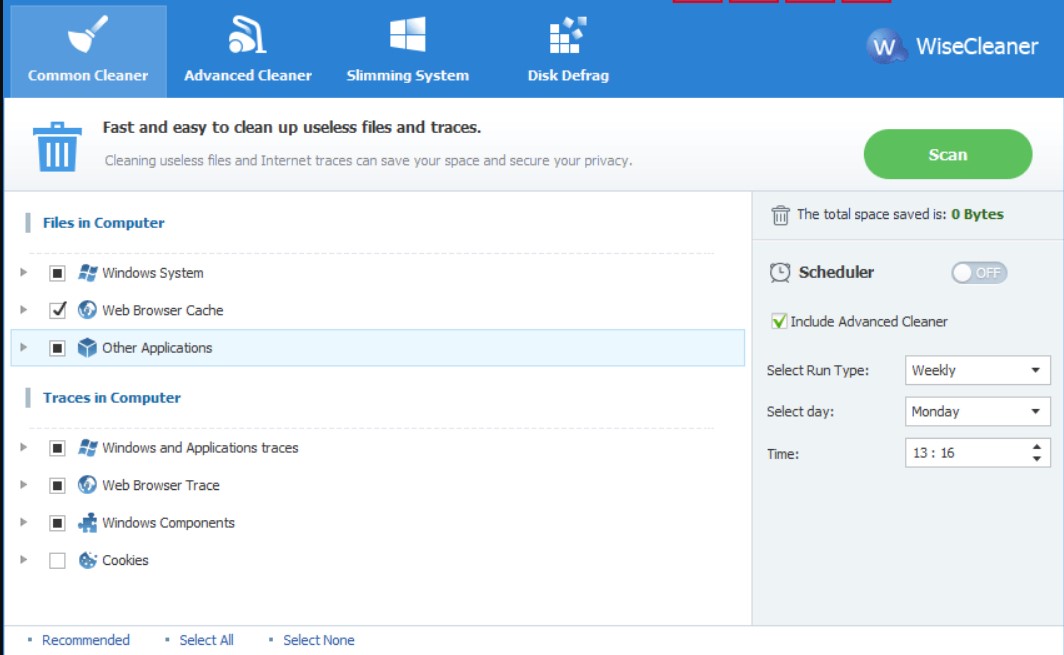
Features
- Disk fragmentation is super easy to approach.
- It is a lighter application that takes minimal CPU resources, making running on a PC with lower specifications easier.
- Manual file selection and dedicated modes for operations.
Pros
- Complete disk cleaning solution
- Regular product updates
Cons
- Does not provide complete PC optimization and cleaning solutions
- No real-time monitoring of junk files
6. Restoro
Best for – Removing junk from system files and registries
Rating – 7
Latest Version – 2.1.0.0
Price – $29.95
Money Back – Yes
This tool gathered a lot of attention in its initial days because it can optimize and handle delicate files like Windows registries, logs, and system files. While it has stood the test, some consider it a perfect package to clean a PC, while others find the tool more inclined towards detecting malicious software, websites, and malware. However, I have yet to decide, so it gets the 6th spot on my top computer cleaner software list. The PC cleaning tool reverses damage to your WinOS OS and damaged WinOS files. It restores the PC, eradicating the need for reinstallation.

Features
- Manage and repair Windows files.
- It shows a complete summary of how your PC performs and which resources are being overused.
- Detects malicious and harmful websites.
Pros
- Shows hardware and software status to define the problem
- It makes it easy to diagnose and fix an error
Cons
- Requires technical expertise to make the most out of available modules.
- Prices are too high and require early renewal.
7. Outbyte PC Repair
Best for – Real-time performance boosting & running heavy applications
Rating – 7
Latest Version – 1.7.242
Price – $29.95 (for a 3-month subscription)
Money Back –
Outbyte PC Repair is another popular PC optimization software. It is a comprehensive computer repair tool that helps deal with system issues, junk files, and optimized PC performance thereby improving privacy and security. The tool is just another example of what a PC cleaner tool should be. With multiple features to handle PC optimization and cleaning junk, this tool has one of the best algorithms supported by a clean UI.

Features
- Outbyte PC repair comes with a real-time boost mode.
- Allows you to resolve issues arising from errors in system elements and forbidden files.
- Dedicated scanner for potentially unwanted applications.
Pros
- Simplifies resource tracking on PC with information like CPU usage, RAM usage, and read & Write speed of a disk drive you use.
- Delivers online privacy by removing cache and cookies.
Cons
- No yearly or permanent fee structure. Requires renewal every 3 months.
- The Application focuses more on repairing the issues rather than optimizing them.
8. Total PC Cleaner
Best for – Handling and optimizing all types of system cache
Rating – 6.5
Latest Version – 3.0.6.0
Price – Free
Money Back – N/A
A PC Tuneup utility is a perfect reply to all those debates that raise the question, is using third-party PC cleaners safe on Windows? It is a recently launched application that you can use to boost PC performance on Windows 11 and 10. This best free PC optimizer tool aims to speed up the PC and make it run faster. However, while tuning up the PC, some lags are noticed, which is why the tool lands in the 8th position.

Features
- Helps clean all sorts of cache from your PC – system cache, application caches, mail caches, office caches, and browser caches.
- It allows you to scan and find large files.
- Comes with an inbuilt duplicate files cleaner.
Pros
- Comes from a reliable and trusted brand in the market.
- It is a free-to-download application for Windows 11 and 11 users.
Cons
- Functionalities are limited to huge files and cache cleaners.
- Only available for Windows 10 and 11 users.
9. Advanced SystemCare
Best for – Uninstalling applications that take up space and fixing vulnerabilities of a PC
Rating – 6
Latest Version – 17.5.0
Price – $16.77
Money Back – 60 days
IObit has developed Advanced SystemCare one of the best PC cleanup tools, and it comes in two forms: a free version that lets you perform basic cleaning and a paid version that offers real-time optimization, privacy protection, registry cleaning, internet speed boosting, and 24/7 technical support. You can choose the edition that suits your requirements. However, sometimes, that product installed additional programs that I disliked. Like other PC cleaners, the tool cleans unneeded files and folders, optimizes the Windows registry, optimizes your PC, especially for heavy games and high performance, and does a lot more.

What’s New –
- AI was introduced for intelligent PC cleaning based on optimization and PC cleaning habits.
- WebGL and Audio Fingerprint Protections to prevent browsing activities.
Features
- Comes with a dedicated uninstaller.
- Multiple modules and scanning criteria.
- Keeps track of software updates and ensures no malware is tagged along with the updates you install.
Pros
- It helps repair and reduce vulnerabilities on your PC
- Easy to use the scanner with minimal complexities.
Cons
- Limited features are unlocked in the free version and keep bugging for activation.
- Unnecessary PC notifications may annoy a user.
10. Cleaner One Pro Windows
Best for – Uninstalling applications that take up space and fixing vulnerabilities of a PC
Rating – 6
Latest Version – 6.6.4376
Price – $19.99
Money Back –
It is a tool with minimal UI clutter and focuses on getting the job done for you. Cleaner One Pro Windows can deal with junk files, unwanted applications, and heavy files for a better experience. File management and optimization are the key features that it focuses on. The tool gets last on this list because of its low ratings and fewer reviews.

Features
- The scanner can help remove traces of deleted files to boost your storage performance.
- A dedicated duplicate photos module lets you eliminate duplicate files and photos.
- It has a dedicated turbo booster to boost your applications and optimize usage in real-time instantly.
Pros
- It can help eliminate crashes with registry cleaner and optimizer.
- It makes managing your disk and storage more accessible with a dedicated junk cleaner.
Cons
- The PC health scanner is often inaccurate and may show the same error even after cleaning up.
- The customer support and after-sales service are unreliable for the money you spend.
It’s Time to Clean Things Up!
Download any of these 10 PC cleaner tools according to the features you require and the problems you face with your PC. If you are looking for an all-rounder, I recommend Advanced System Optimizer. It has all the necessary tools and works like a charm!
I hope this post clarifies which PC cleaner software to choose for Windows. PC cleaning is not just a gimmick anymore; it is the need of the hour! Download one today!
Recommended-










