What are device drivers?
A device driver is a software (Computer Program) that helps computer to communicate with the hardware components and operating system and tells it how to function. This is why, when PC drivers are outdated, missing, or corrupted, communication between the internal and external computer components and peripherals is disrupted, and updating PC drivers for the proper functioning of the devices becomes essential.
People who having technical knowledge can update PC drivers by going to the manufacturer’s website or using Windows Update or Device Manager. However, not everyone can update PC drivers manually, so driver update software (Tool) is often used to make the process easier.
What is a Driver Updater Tool?
Driver Updater is a software program (PC utility) that checks the PC for outdated drivers and shows compatible or missing drivers to update your computer’s hardware devices. Using it, you can update PC drivers, schedule driver scans, and save time without having to manually search for driver updates.
Are you struggling with BSOD errors, glitchy peripheral connections, or Wi-Fi issues? Outdated PC drivers might be the cause. The easiest way to fix these issues is by updating drivers on your Windows PC, but how? For this, you can also use the best driver updater tools.
This post will discuss the 12 best driver updater software compatible with Windows 11, Windows 10, Windows 8 & Windows 7. The list includes Advanced Driver Updater, Ashampoo Driver Updater, Driver Easy, AVG Driver Updater, and other driver updating tools for Windows PC.
| Fact Check – The operating system is unaware of each connected device without a driver. There are two types of drivers: – device drivers and software drivers.
Device drivers enable communication between an OS and hardware or device, while software drivers, unlike device drivers, are not associated with any hardware device. Instead, they allow applications to communicate with an OS. |
However, if you do not favor using a third-party tool, you can update PC drivers via Windows Update.
Updating PC Drivers Through Windows Update:
1.Press Windows + I to access Windows Settings.
2. Update & Security > Windows Update > Check for updates > Install now to download available updates. (Windows 10)

3. Click Windows Update > Check for updates > click Download & Install to download and install available updates. (Windows 11).

4. Restart the PC to apply changes.
How do these Driver Updater tools work?
The software to update PC drivers for Windows scans the hardware devices for outdated or missing drivers and shows compatible updates. This helps devices such as display driver, scanners, graphics cards, sound cards, and video devices function properly.
Should you update PC drivers?
“If a thing ain’t broke, no sense fixing it.”
If the hardware is working as it is supposed to without any issues, then there is no need to update PC drivers. However, if you face issues with a specific hardware or suspect that an outdated driver might be the reason for weakening system security and performance, then updating PC drivers is a good idea.
List of Best Driver Updater Tools – (Free / Paid) 2025
Product pricing may vary depending on the offers companies run. We’ve mentioned the price listed on the site while writing.
1. Advanced Driver Updater
Best for – Scans and updates outdated PC drivers on your Windows PC to ensure optimal hardware performance.
Rating – 10/10
Latest Version – 4.6.1086.6457
File Size – 12 MB
Price – $39.95
Offers – 60-day money-back guarantee.

Compatible with all versions of Windows, Advanced Driver Updater is a best driver updater tool that quickly scans outdated, problematic, and corrupt PC drivers. This easy to use driver updater program lets you update PC drivers with a single click. When you update the drivers for the first time, the tool takes a full backup of PC drivers, before updating drivers, it backs up the respective driver. Also, you can add incompatible drivers to the exclusion list, schedule driver scanning, and boost system performance. However, using its trial version, you can update one driver at a time. You must upgrade to the pro version with a 2-month money-back guarantee to save time and update all PC drivers.
Difference between the free and paid versions – Learn here
Key Features:
- User-Friendly Interface
- Fixes Hardware Issues
- Automated Driver Updates
- Improved System Performance
- Backup and Restore PC drivers
- Enhanced Security
Pros –
- Provide driver updates for drivers passing the Microsoft WHQL test.
- Scanning the PC and listing outdated drivers takes less than a minute.
Cons –
- The free version allows updating one driver at a time.
Read the Complete Review here.
Why it is on #1 no in my list –
Advanced Driver Updater helps in updating multiple outdated drivers instantly. Not only that, you can even schedule regular scans so it finds if there are updates available. The convenience it adds to updating drivers is what I love about it and hence it is #1 on my list.
2. Driver Booster
Best for – Fixing issues with hardware devices.
Rating – 9/10
Latest Version – 11.6.0
File Size – 28.3MB
Price – $26.99 (3 PCs)
Offers a 60-day money-back guarantee.
Known for its vast driver database and excellent driver updates, Driver Booster is an easy-to-use driver updating tool. You can update the game, display, and other hardware drivers using it. To use other in-app features like Game Booster, VPN, and PC Optimizer, you need to install them separately. This is an intelligent way to promote IObit products. If you have the paid version, click the Boost section to optimize your PC.
Difference between the free and paid versions of Driver Booster 10
 Key Features:
Key Features:
- One-click driver update
- Auto driver updates
- Stable and safe to use display driver uninstaller
Pros –
- Installs IObit and WHQL-certified drivers.
- The paid version supports 4,500,000 devices
Cons –
- Through in-app features, promotes parent company (IObit) products.
3. Driver Easy
Best for – Offline scanning of outdated drivers.
Rating – 8.9/10
Latest Version – 6.1.0.32140
File Size – 5.15 MB
Price – $ 29.95
Offers a 30-day money-back guarantee.

Third on our list of best driver updating software is Driver Easy. This tool is good at detecting outdated drivers. While using it, you don’t have to search for driver updates, as the tool does itself. Moreover, the tools compare the currently installed and the latest driver updates. What’s important is that even when you are not connected to the internet, it will scan for drivers and update them once connected. The only downside of this tool is that, unlike Advanced Driver Updater, it doesn’t allow bulk downloading.
Key Features:
- Works offline
- Shows hardware information
- Auto restore point
Pros –
- Allows uninstalling drivers.
- Daily driver database update
Cons –
- The free version of Driver Easy shows ads.
4. Ashampoo Driver Updater
Best for –Outdated drivers automatically replaced with their latest versions
Rating – 8.7/10
Latest Version – 1.6.2.0
File Size – 12 MB
Price – $30
Offers a 30-day money-back guarantee.

Updating drivers is essential; however, doing it manually can be difficult. With driver updating software like Ashampoo Driver Updater, driver updating becomes easy. The software helps update outdated drivers and gives information about RAM and processors. Moreover, you can keep the driver backup on an external device and restore it when needed. However, you can update one driver at a time using the trial version, and the driver download speed is slow. To enjoy the premium feature, you must upgrade to the paid version.
Differences between free and paid versions

Key Features:
- Built-in scheduler for finding outdated drivers.
- Backup feature to save old drivers and restore them when required.
- Enhanced Gaming Performance
Pros –
- Faster driver downloads
- Scheduler
- Replace outdated drivers with their latest versions
- license is verified repeatedly at regular intervals.
Cons –
- An Internet connection is required
- To use the program you need complete administrative rights.
5. Avast Driver Updater
Best for – Automatically scans outdated drivers
Rating – 8.5/10
Latest Version – 24.1 (Build5025)
File Size – 1.18 MB
Price – $43.99
30-day money-back guarantee.

Developed by Avast, the company known for its antivirus software, Avast Driver Updater is a handy and safe-to-use tool to update drivers. Using the tool, you can set automatic scanning of drivers for a specific period and backup and restore device drivers. However, one thing I did not like about the tool is that it does not show the sources from where the drivers are downloaded. This sometimes creates doubt. Also, the setup file is self-extracting, and installing the product takes less than a minute. Another important thing is that the trial version is valid only for 15 days.
Key Features:
- Automatic scanning of PC for corrupt, missing, and outdated drivers.
- Real-time scanning.
- Enhanced PC performance.
Pros –
- Scaled installation process to prevent hardware issues
- Checks more than 300,000 hardware devices
Cons –
- Can update only one driver in the trial version.
6. AVG Driver Updater
Best for – Fixing driver issues
Rating – 8.3/10
Latest Version – 23.3.4586.11166
File Size – 7.4 MB
Price – $39.99 annually, 15 Days Trial available
30-day money-back guarantee

With a huge driver database, this device driver updater software auto-scans the PC for outdated drivers and shows the compatible updates for drivers. Using it can reduce problems and conflicts with printers, cameras, speakers, mice, Wi-Fi, and other devices. The software works fine on the Windows operating system. However, to test it, I had to uninstall Avast Driver Updater.

Key Features:
- Checks for malware and driver compatibility.
- Reduces hardware problems.
- Installs official driver updates.
Pros –
- Real-time scanning of drivers.
- 15-day full-access trial version.
Cons –
- After the trial ends, the free version only scans for outdated drivers.
7. Snappy Driver Installer
Best for – Install and Update drivers for free
Rating – 8/10
Latest Version – 1.22.1
File Size – 5.0 MB
Price – Free

SDI is an open-source driver update software for Windows which is available offline and online. It features a command-line interface for professional users to find the drivers that need an update. Unlike Advanced Driver Updater, it isn’t easy to use. Moreover, the tool can download large driver packages and install the driver on different PCs.
Key Features:
- Portable, no installation required.
- Built-in and custom themes
- Multilingual interface
Pros –
- Ad-free product
- Supports bulk driver downloads and installation
Cons –
- It cannot fix corrupt drivers.
8. Driver Talent
Best for – Solve Network Driver problems Offline
Rating – 7.5/10
Latest Version – 8.1.11.50
File Size – 23.81
Price – Free

Driver Talent is clutter-free and one of the best free driver updater software compatible with Windows. It is feature-rich and lets you reinstall drivers that aren’t updated. Using it, you can update the driver’s version number, file size, and release date and can choose a different version than the recent one. Moreover, you can correct problematic peripheral drivers from the Peripheral Drivers tab and adjust the download speed, which helps save bandwidth. However, if you want, you can upgrade to the Pro version by paying $17.98, which comes with a 30-day money-back guarantee.
Key Features:
- One-click driver update
- Automatic backup of drivers
- Certified driver installation
Pros –
- Faster download speed
- Install Network Drivers without Internet Connection
- Specially solve wired/wireless network driver problems
Cons –
- Some antivirus software detects it as a threat
- Free version provided limited features
9. DriversCloud
Best for – Detecting and downloading drivers for internal components
Rating – 7.3/10
Latest Version – 12.0.24
File Size – 13.91 MB
Price – Free

Though DriversCloud is free, it is more than a driver updating tool. This free driver update software even functions as a system information tool and BSOD analyzer, providing information about the installed graphics card, PCI card, and more. Also, even when you are not connected to the internet or facing issues with the Wi-Fi, you can use its offline version to find driver updates.
Key Features:
- Online and offline driver update software
- Gives detailed information about the driver’s name, manufacturer, version number, INF file name, hardware ID, and more
- Filter out drivers not certified by WHQL.
Pros –
- Sends email updates for the latest driver updates
- Easy to use
Cons –
- Too much information is sometimes overwhelming
Must Read: How to Find Existing Driver Versions on Your Windows PC
10 .DriverHub
Best for – Automatically detects and downloads essential drivers
Rating – 7/10
Latest Version – 1.3.11.1586
File Size – 21.68 MB
Price – Free

If you are looking for free driver updater software, try DriverHub. This software is compatible with Windows 11/10/8/7 and works perfectly with other applications. To correctly update the drivers, the tool scans the PC thoroughly and lists down all the drivers that need to be updated. You can select the drivers to update. In addition, if you want to upgrade to the Pro version, you can pay $11.95, with a 30-day money-back guarantee.
Difference between the paid and free versions
 Key Features:
Key Features:
- Backup and restore drivers.
- Offers Disk Management and Task Manager utilities.
- Priority download and driver installation.
Pros –
- Easy-to-use
- Allows downloading drivers in bulk.
Cons –
- Recommends unrelated product download
- slow download speed and not all peripheral drivers updated
11. DriverMax
Best for – Updating drivers on Windows servers
Rating – 6.7/10
Latest Version – 14.15.0.12
File Size –7.1 MB
Price – $10.39

Like other driver updating software we discussed, DriverMax is another software for updating drivers. It can be used to update drivers; however, sometimes, the process can be overwhelming if you use the free version. Also, the limitation on driver downloads on a daily and monthly basis forces the user to upgrade to the pro version.
Difference between the free and paid version
Key Features:
- Automated driver update
- Virus-free update of drivers
- Simultaneous driver download
Pros –
- Can identify unknown hardware.
- Direct driver download from the program.
Cons –
- Some features appear free, but you need to pay to use them.
12. Driver Genius
Best for – Managing and updating device drivers
Rating – 6.5/10
Latest Version – 23.0.0.133
File Size – 53.9
Price – $25.95
60-day money-back guarantee

Like Advanced Driver Updater and other best driver updating tools listed above, this one also allows setting schedules to update drivers automatically. The tool gives access to a database of over 2 million drivers and allows one to back up drivers. Also, you can clear invalid driver packages and free up space occupied by unnecessary files on your PC. Moreover, if you use its Platinum version, you can configure memory, optimize tools for system files, and perform advanced management of Windows services.
Difference between paid and free versions
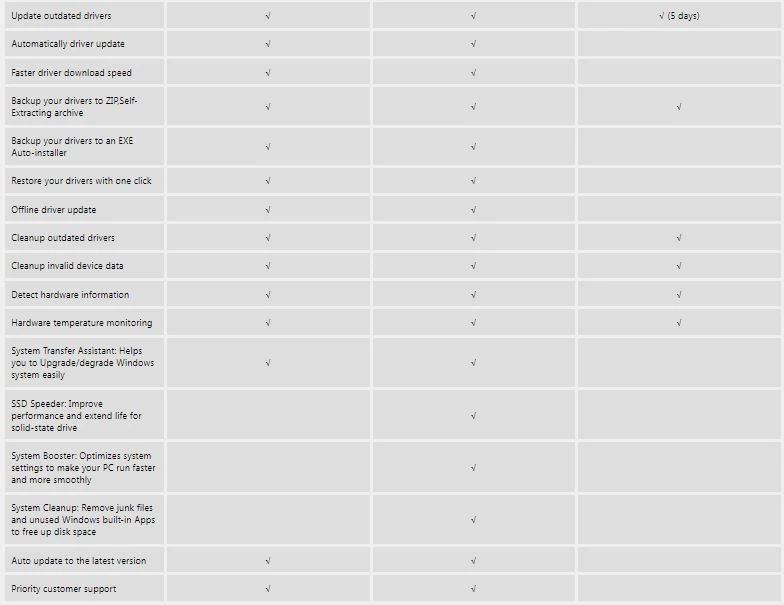
Key Features:
- Offline driver update
- Hardware information analysis and temperature monitoring
- Cleanup invalid drivers
Pros –
- Backup and restore drivers
- Faster scanning and driver updation
Cons –
- No offline driver download feature
Easily Keep Computer Driver Updated
With this, we end the list of the best driver updater tools for Windows PC. You can use any from the list. We cross-checked each tool and checked its features before adding them. However, if you use any other driver updater software, please let us know so we can check and compare it with other tools. You can let us know in the comments if you find anything missing.
Recommended :
How to Update USB Drivers On Windows 11 & 10
How to Update Graphics Driver On Windows 10
How to Solve a Printer Not Recognized Error










